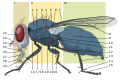The
Graphics Lab is a project to improve the graphical content of the Wikimedia projects. Requests for image improvements can be added to the workshop pages:
Illustrations,
Photographs and
Maps. For questions or suggestions one can use the talk pages:
Talk:Graphics Lab,
Talk:Illustrations,
Talk:Photographs and
Talk:Maps.
This specific page is a list of free graphic programs that are useful in manipulating images for the graphics lab. If you have a question about a particular point in one of the programs, asking on
WT:GL may help. For general help, try searching for "[program] tutorial" or "[] help" or similar.
| Free Software (GNU General Public License) | ||||
|---|---|---|---|---|
| Name and Function | Operating system(s) | Download | ||
|
|
Inkscape, the general standard for creating and editing SVG files | Windows; macOS; Linux | All | |
|
|
GIMP, similar to Adobe Photoshop. Used for the retouching of images, and creating raster graphics ( PNG, JPEG). Can also be used to create animations ( GIF) when the GIMP Animation Package (GAP) is installed. | Windows; macOS; Linux; Solaris; BSD | Windows, Linux/BSD/Solaris macOS | |
|
|
hugin, for the stitching of panoramic images together into one big image, correction of perspective and various other things. | Windows; macOS; Linux; BSD; Other Unix Systems | All | |
|
|
QGIS, to create GIS maps' layers: topographic background, shaded relief, states/provinces polygons, rivers/lakes/coasts, urban areas, etc. PNG or SVG. | Windows; macOS; Linux; etc. | All | |
| Open Jump GIS, to create SVG or PNG maps and GIS vector datasets. | Windows; macOS; Linux | All | ||
|
|
Blender, for the creation and editing of 3D images. | Windows; macOS; Linux; Solaris; IRIX; C source | All | |
|
|
Scribus, a free desktop publishing application (DTP). | Windows; macOS; Linux; Unix; OS/2; eComStation; ArcaOS | All | |
|
|
POV-Ray, a free 3D ray tracer. | Windows; macOS; Linux | All | |
|
|
Dia, create and edit diagrams and graphics that only require basic shapes. Supports exporting to vector (SVG) and various raster file formats. | Windows; Linux; macOS | All | |
-
Inkscape ( see more)
-
GIMP
-
hugin
-
Blender
-
POV-Ray
The
Graphics Lab is a project to improve the graphical content of the Wikimedia projects. Requests for image improvements can be added to the workshop pages:
Illustrations,
Photographs and
Maps. For questions or suggestions one can use the talk pages:
Talk:Graphics Lab,
Talk:Illustrations,
Talk:Photographs and
Talk:Maps.
This specific page is a list of free graphic programs that are useful in manipulating images for the graphics lab. If you have a question about a particular point in one of the programs, asking on
WT:GL may help. For general help, try searching for "[program] tutorial" or "[] help" or similar.
| Free Software (GNU General Public License) | ||||
|---|---|---|---|---|
| Name and Function | Operating system(s) | Download | ||
|
|
Inkscape, the general standard for creating and editing SVG files | Windows; macOS; Linux | All | |
|
|
GIMP, similar to Adobe Photoshop. Used for the retouching of images, and creating raster graphics ( PNG, JPEG). Can also be used to create animations ( GIF) when the GIMP Animation Package (GAP) is installed. | Windows; macOS; Linux; Solaris; BSD | Windows, Linux/BSD/Solaris macOS | |
|
|
hugin, for the stitching of panoramic images together into one big image, correction of perspective and various other things. | Windows; macOS; Linux; BSD; Other Unix Systems | All | |
|
|
QGIS, to create GIS maps' layers: topographic background, shaded relief, states/provinces polygons, rivers/lakes/coasts, urban areas, etc. PNG or SVG. | Windows; macOS; Linux; etc. | All | |
| Open Jump GIS, to create SVG or PNG maps and GIS vector datasets. | Windows; macOS; Linux | All | ||
|
|
Blender, for the creation and editing of 3D images. | Windows; macOS; Linux; Solaris; IRIX; C source | All | |
|
|
Scribus, a free desktop publishing application (DTP). | Windows; macOS; Linux; Unix; OS/2; eComStation; ArcaOS | All | |
|
|
POV-Ray, a free 3D ray tracer. | Windows; macOS; Linux | All | |
|
|
Dia, create and edit diagrams and graphics that only require basic shapes. Supports exporting to vector (SVG) and various raster file formats. | Windows; Linux; macOS | All | |
-
Inkscape ( see more)
-
GIMP
-
hugin
-
Blender
-
POV-Ray