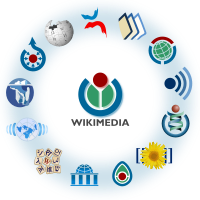| This user is busy in real life and may not respond swiftly to queries. |
|
| This user has autopatrolled rights on the Meta-Wiki. ( verify) |
Tip of the day...
 Check your work before you save, using Preview
When you edit a page, you can use the Preview button (located right next to the Save page button) to see in advance what your edits will look like. This lets you check your work periodically without filling up the page history by making lots of smaller edits. The preview function can also help you avoid mistakes, such as when using an unfamiliar type of wiki markup. The preview will appear together with the edit box you have been working in (either above or below it, however you prefer). An even faster way to preview a page is with the keyboard shortcut ⇧ Shift+alt+P. – – Read more: To add this auto-updating template to your user page, use
{{ tip of the day}} |
Tip of the moment...
 How to enhance Recent changes
The Group changes by page in recent changes and watchlist setting in your preferences improves the display of the Special:Recent changes page, by grouping recent changes per day by article, and displaying the titles of the changed articles in order from newest to oldest change. This feature also applies to Related Changes and your watchlist. This only works with browsers that support Javascript (but all of the latest versions of all of the major browsers do). To activate this setting, do the following: Click the Preferences link at the top of the page. Then click the Recent changes tab. Then check the box next to Group changes by page in recent changes and watchlist. Then click the Save button. Note: After saving, you have to bypass your browser's cache to see the changes. Mozilla/Safari: hold down Shift while clicking Reload (or press Ctrl-Shift-R), IE: press Ctrl-F5, Opera/Konqueror: press F5. – – Read more: To add this auto-randomizing template to your user page, use {{
totd-random}}
|
| RfA candidate | S | O | N | S % | Status | Ending (UTC) | Time left | Dups? | Report |
|---|---|---|---|---|---|---|---|---|---|
| Numberguy6 | 0 | 0 | 0 | 0 | Open | 01:36, 1 June 2024 | 5 days, 18 hours | no | report |
 | This user is busy in real life and may not respond swiftly to queries. |
|
| This user has autopatrolled rights on the Meta-Wiki. ( verify) |
Tip of the day...
 Check your work before you save, using Preview
When you edit a page, you can use the Preview button (located right next to the Save page button) to see in advance what your edits will look like. This lets you check your work periodically without filling up the page history by making lots of smaller edits. The preview function can also help you avoid mistakes, such as when using an unfamiliar type of wiki markup. The preview will appear together with the edit box you have been working in (either above or below it, however you prefer). An even faster way to preview a page is with the keyboard shortcut ⇧ Shift+alt+P. – – Read more: To add this auto-updating template to your user page, use
{{ tip of the day}} |
Tip of the moment...
 How to enhance Recent changes
The Group changes by page in recent changes and watchlist setting in your preferences improves the display of the Special:Recent changes page, by grouping recent changes per day by article, and displaying the titles of the changed articles in order from newest to oldest change. This feature also applies to Related Changes and your watchlist. This only works with browsers that support Javascript (but all of the latest versions of all of the major browsers do). To activate this setting, do the following: Click the Preferences link at the top of the page. Then click the Recent changes tab. Then check the box next to Group changes by page in recent changes and watchlist. Then click the Save button. Note: After saving, you have to bypass your browser's cache to see the changes. Mozilla/Safari: hold down Shift while clicking Reload (or press Ctrl-Shift-R), IE: press Ctrl-F5, Opera/Konqueror: press F5. – – Read more: To add this auto-randomizing template to your user page, use {{
totd-random}}
|
| RfA candidate | S | O | N | S % | Status | Ending (UTC) | Time left | Dups? | Report |
|---|---|---|---|---|---|---|---|---|---|
| Numberguy6 | 0 | 0 | 0 | 0 | Open | 01:36, 1 June 2024 | 5 days, 18 hours | no | report |