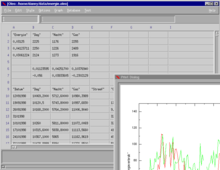 Oleo with a Motif GUI | |
| Original author(s) | Tom Lord, [1] |
|---|---|
| Initial release | 1992 [1] |
| Final release | 1.6.16
[2]
|
| Preview release | 1.99.16
[3]
|
| Written in | C |
| Type | Spreadsheet |
| License | GPL-3.0-or-later |
| Website |
www |
GNU Oleo is a discontinued [4] lightweight free software spreadsheet [5] originally designed as a text-based spreadsheet using the curses library. The last development version of Oleo, 1.99.16, was released in 2001.
History
The project was started in 1992 by Tom Lord, [1] and became part of the GNU initiative around 1994. [6] At the time, the only open source alternative was the older text-based sc, both products having similar functionality to early versions of Lotus 1-2-3 or Microsoft Excel. Oleo's key bindings however were inspired from the Unix world, and similar to those used by the emacs editor, which frustrated novice users familiar with the DOS counterparts. [7] Oleo and sc were the first Unix spreadsheet applications to acquire a graphical user interface. [8] Because Oleo was officially part of the GNU project, it was dubbed "GNU's response to Excel" in a 1996 article in iX magazine. [9] It claimed to be "better than the high priced spread", [10] a reference to old oleomargarine advertisements promoting margarine over the more expensive butter. Oleo also worked well in a BSD environment; a FreeBSD port was available. [6]
By 1995, sc had acquired an X Window front-end called xspread, which added graphics capabilities. [7] In 1998, [1] Oleo acquired a Motif-like GUI, relying on the royalty-free LessTif widget set. A GTK version was also under development. By 1999 Oleo was still judged as "not completely usable", [11] due to the awkward graphical interface lacking in user friendliness like X-style cut, copy, and paste or tear-off menus. [8] In the 1995 version, to type a number into a cell the user had to hit the "=" key first, similar to the early versions of Excel. [7] This was later changed to typing a number directly, although typing a number in a cell that already contains one appends to it rather than overwrite it. [12] Graphics are drawn using the device-independent library libplot, the centerpiece of the GNU plotutils. Oleo offers spreadsheet access to the GNU Scientific Library, a large collection of mathematical functions. It also offers some database connectivity, allowing access to MySQL database via queries, Xbase and DBF file access. [6] It has support for macro programming, and for printing purposes it supports ASCII and PostScript output. [13] Still, by 2000 it could not import Excel spreadsheets, while newer open source alternatives like Gnumeric offered this feature, [6] and could also import Oleo spreadsheets. [14]
Oleo was still recommended as a console spreadsheet application in a 2005 article in
Linux.com, but the reviewer warns that "I had expected Oleo to be more intuitive, but I needed multiple sessions with the info file before I could use it proficiently. Even cell reference syntax was not what I had expected."
[13] By default, Oleo uses numbers for both rows and columns; a cell reference uses a syntax like r12c26.
[12] A single Oleo process does not support the display of more than one file at a time, but
GNU screen or multiple terminals can be used as a work-around. Oleo supports editing the same spreadsheet in concurrent application instances.
[13]
References
- ^ a b c d https://www.gnu.org/software/oleo/ChangeLog
- ^ "ChangeLog". 22 November 2000. Archived from the original on 8 January 2001.
- ^ "Oleo - GNU Project - Free Software Foundation". 10 March 2001. Archived from the original on 1 April 2001.
-
^
"oleo - Summary [Savannah]". savannah.gnu.org. 2001-01-23. Retrieved 2024-02-18.
Development Status: ? - Orphaned/Unmaintained
- ^ "Oleo - GNU Project - Free Software Foundation)". GNU.org. 2016-05-11. Retrieved 2023-10-21.
- ^
a
b
c
d Clifford Smith,
"Spreadsheets under BSD (part 2)". Archived from the original on February 24, 2001. Retrieved 2010-01-17.
{{ cite web}}: CS1 maint: bot: original URL status unknown ( link), BSD Today, August 2000 - ^ a b c "Novice to Novice | Linux Journal". www.linuxjournal.com. Retrieved 2023-10-21.
- ^ a b "The Xxl Spreadsheet Project | Linux Journal". www.linuxjournal.com. Retrieved 2023-10-21.
- ^ online, heise (1996-03-17). "GNU mal wieder". iX Magazin (in German). Retrieved 2023-10-21.
- ^ "Oleo 1.99.13:". www.gnu.org. Retrieved 2023-10-21.
- ^ "xxl: A Free Spreadsheet for Linux | Linux Journal". www.linuxjournal.com. Retrieved 2023-10-21.
- ^ a b "Oleo: a commandline spreadsheet". Tux Training. Archived from the original on 2008-10-06.
- ^ a b c "Articles about Code Red are invading the Internet". Linux.com. 2001-08-06. Retrieved 2023-10-21.
- ^ Hall, Michael. "Suites for the Sweet: GNOME Office". LinuxPlanet. Archived from the original on 2000-08-23.
External links
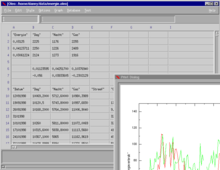 Oleo with a Motif GUI | |
| Original author(s) | Tom Lord, [1] |
|---|---|
| Initial release | 1992 [1] |
| Final release | 1.6.16
[2]
|
| Preview release | 1.99.16
[3]
|
| Written in | C |
| Type | Spreadsheet |
| License | GPL-3.0-or-later |
| Website |
www |
GNU Oleo is a discontinued [4] lightweight free software spreadsheet [5] originally designed as a text-based spreadsheet using the curses library. The last development version of Oleo, 1.99.16, was released in 2001.
History
The project was started in 1992 by Tom Lord, [1] and became part of the GNU initiative around 1994. [6] At the time, the only open source alternative was the older text-based sc, both products having similar functionality to early versions of Lotus 1-2-3 or Microsoft Excel. Oleo's key bindings however were inspired from the Unix world, and similar to those used by the emacs editor, which frustrated novice users familiar with the DOS counterparts. [7] Oleo and sc were the first Unix spreadsheet applications to acquire a graphical user interface. [8] Because Oleo was officially part of the GNU project, it was dubbed "GNU's response to Excel" in a 1996 article in iX magazine. [9] It claimed to be "better than the high priced spread", [10] a reference to old oleomargarine advertisements promoting margarine over the more expensive butter. Oleo also worked well in a BSD environment; a FreeBSD port was available. [6]
By 1995, sc had acquired an X Window front-end called xspread, which added graphics capabilities. [7] In 1998, [1] Oleo acquired a Motif-like GUI, relying on the royalty-free LessTif widget set. A GTK version was also under development. By 1999 Oleo was still judged as "not completely usable", [11] due to the awkward graphical interface lacking in user friendliness like X-style cut, copy, and paste or tear-off menus. [8] In the 1995 version, to type a number into a cell the user had to hit the "=" key first, similar to the early versions of Excel. [7] This was later changed to typing a number directly, although typing a number in a cell that already contains one appends to it rather than overwrite it. [12] Graphics are drawn using the device-independent library libplot, the centerpiece of the GNU plotutils. Oleo offers spreadsheet access to the GNU Scientific Library, a large collection of mathematical functions. It also offers some database connectivity, allowing access to MySQL database via queries, Xbase and DBF file access. [6] It has support for macro programming, and for printing purposes it supports ASCII and PostScript output. [13] Still, by 2000 it could not import Excel spreadsheets, while newer open source alternatives like Gnumeric offered this feature, [6] and could also import Oleo spreadsheets. [14]
Oleo was still recommended as a console spreadsheet application in a 2005 article in
Linux.com, but the reviewer warns that "I had expected Oleo to be more intuitive, but I needed multiple sessions with the info file before I could use it proficiently. Even cell reference syntax was not what I had expected."
[13] By default, Oleo uses numbers for both rows and columns; a cell reference uses a syntax like r12c26.
[12] A single Oleo process does not support the display of more than one file at a time, but
GNU screen or multiple terminals can be used as a work-around. Oleo supports editing the same spreadsheet in concurrent application instances.
[13]
References
- ^ a b c d https://www.gnu.org/software/oleo/ChangeLog
- ^ "ChangeLog". 22 November 2000. Archived from the original on 8 January 2001.
- ^ "Oleo - GNU Project - Free Software Foundation". 10 March 2001. Archived from the original on 1 April 2001.
-
^
"oleo - Summary [Savannah]". savannah.gnu.org. 2001-01-23. Retrieved 2024-02-18.
Development Status: ? - Orphaned/Unmaintained
- ^ "Oleo - GNU Project - Free Software Foundation)". GNU.org. 2016-05-11. Retrieved 2023-10-21.
- ^
a
b
c
d Clifford Smith,
"Spreadsheets under BSD (part 2)". Archived from the original on February 24, 2001. Retrieved 2010-01-17.
{{ cite web}}: CS1 maint: bot: original URL status unknown ( link), BSD Today, August 2000 - ^ a b c "Novice to Novice | Linux Journal". www.linuxjournal.com. Retrieved 2023-10-21.
- ^ a b "The Xxl Spreadsheet Project | Linux Journal". www.linuxjournal.com. Retrieved 2023-10-21.
- ^ online, heise (1996-03-17). "GNU mal wieder". iX Magazin (in German). Retrieved 2023-10-21.
- ^ "Oleo 1.99.13:". www.gnu.org. Retrieved 2023-10-21.
- ^ "xxl: A Free Spreadsheet for Linux | Linux Journal". www.linuxjournal.com. Retrieved 2023-10-21.
- ^ a b "Oleo: a commandline spreadsheet". Tux Training. Archived from the original on 2008-10-06.
- ^ a b c "Articles about Code Red are invading the Internet". Linux.com. 2001-08-06. Retrieved 2023-10-21.
- ^ Hall, Michael. "Suites for the Sweet: GNOME Office". LinuxPlanet. Archived from the original on 2000-08-23.